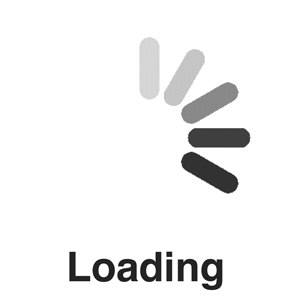![Blender For Dummies [electronic resource]](https://media.taaze.tw/showLargeImageByIsbn.ashx?isbn=9781119047001)
13
0
0
0
0
Blender For Dummies [electronic resource]
- 作者: Van Gumster, Jason.
- 其他題名:
- --For dummies.
- 出版: Hoboken : Wiley
- 版本:3rd ed.
- 叢書名: For Dummies
- 主題: Computer animation. , Computer graphics. , Blender (Computer file)
- ISBN: 9781119047001 (ebook) 、 1119047005 (ebook) 、 9781119047131 (ebook) 、 1119047137 (ebook)
-
FIND@SFXID:
 CGU
CGU
- 資料類型: 電子書
- 內容註: Title Page; Copyright Page; Table of Contents; Introduction; About This Book; Foolish Assumptions; Icons Used in This Book; Beyond the Book; Where to Go from Here; Part I Getting Started with Blender; Chapter 1 Discovering Blender; Getting to Know Blender; Discovering Blender's origins and the strength of the Blender community; Making open movies and games; Getting to Know the Interface; Working with an interface that stays out of your way; Resizing areas; Maximizing an area; The menu that is a pie; Chapter 2 Understanding How Blender Thinks; Looking at Editor Types; General editors. Animation editors2D editors; Utility editors; Understanding the Properties editor; Customizing Blender to Fit You; Using screen layout presets; Setting user preferences; Using custom event maps; Navigating in Three Dimensions; Orbiting, panning, and zooming the 3D View; Changing views; Selecting objects; Taking advantage of the 3D cursor; Extra Features in the 3D View; Quad View; Regions; Don't know how to do something? Hooray for fully integrated search!; Chapter 3 Getting Your Hands Dirty Working in Blender; Grabbing, Scaling, and Rotating; Differentiating Between Coordinate Systems. Transforming an Object by Using the 3D ManipulatorSwitching manipulator modes; Using the manipulator; Saving Time by Using Hotkeys; Transforming with hotkeys; Hotkeys and coordinate systems; Numerical input; The Properties region; Chapter 4 Working in Edit Mode and Object Mode; Making Changes by Using Edit Mode; Distinguishing between Object mode and Edit mode; Selecting vertices, edges, and faces; Working with linked vertices; Still Blender's No. 1 modeling tool: Extrude; Adding to a Scene; Adding objects; Meet Suzanne, the Blender monkey; Joining and separating objects. Creating duplicates and linksDiscovering parents, children, and groups; Saving, opening, and appending; Part II Creating Detailed 3D Scenes; Chapter 5 Creating Anything You Can Imagine with Meshes; Pushing Vertices; Working with Loops and Rings; Understanding edge loops and face loops; Selecting edge rings; Creating new loops; Cutting edges with the Knife; Simplifying Your Life as a Modeler with Modifiers; Doing half the work (and still looking good!) with the Mirror modifier; Smoothing things out with the Subdivision Surface modifier; Using the power of Arrays; Sculpting in Virtual Space. Sculpting with the Multiresolution modifierFreeform sculpting with dynamic topology (Dyntopo); Sculpting options; Understanding the basics of retopology; Chapter 6 Using Blender's Non-mesh Primitives; Using Curves and Surfaces; Understanding the different types of curves; Working with curves; Understanding the strengths and limitations of Blender's surfaces; Using Metaball Objects; Meta-wha?; What metaball objects are useful for; Adding Text; Adding and editing text; Changing fonts; Deforming text with a curve; Converting to curves and meshes. Chapter 7 Changing That Boring Gray Default Material.
- 摘要註: Learn to: Create realistic animations with this free, open source software Build 3D objects with meshes, curves, and surfaces Take advantage of new features, including the incredibly powerful Cycles renderer Jump into Blender and start animating Is your head full of images that would be marvelous in motion? Make it happen! This plain-English guide shows you how to use Blender, the open source animation suite that lets you produce professional results. You'll learn to create 3D objects, get them moving with animation and rigging, set the scene with cameras and lighting, and maybe even go p.
-
讀者標籤:
- 系統號: 005355603 | 機讀編目格式
館藏資訊